Supervisord
The supervisord integration集成将 Home Assistant 与您的设备、服务等连接和集成。 [Learn more] allows you to track the states of Supervisord
It required that you enable the HTTP feature in the /etc/supervisord.conf configuration file.
[inet_http_server]
port=127.0.0.1:9001
After a restart of supervisord you should be able to access the web interface. If needed then this could be added as an webpage dashboard.
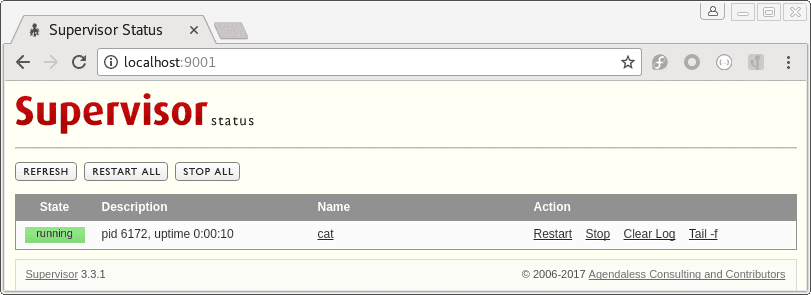
To use this integration集成将 Home Assistant 与您的设备、服务等连接和集成。 [Learn more] in your installation, add the following to your configuration.yamlconfiguration.yaml 文件是 Home Assistant 的主要配置文件。它列出了要加载的集成及其特定配置。在某些情况下,需要直接在 configuration.yaml 文件中手动编辑配置。大多数集成可以在 UI 中配置。 [Learn more] file.
在更改了configuration.yamlconfiguration.yaml 文件是 Home Assistant 的主要配置文件。它列出了要加载的集成及其特定配置。在某些情况下,需要直接在 configuration.yaml 文件中手动编辑配置。大多数集成可以在 UI 中配置。 [Learn more] 文件后,重启 Home Assistant 以应用更改。 该集成现在显示在集成页面的 设置 > 设备与服务 下。其实体在集成卡片上以及实体标签上列出。
# Example configuration.yaml entry
sensor:
- platform: supervisord