Snooz
Integrates SNOOZ
配置
要将 Snooz integration 添加到您的 Home Assistant 实例中,请使用此 My 按钮:
如果上述 My 按钮不起作用,您也可以手动执行以下步骤:
-
浏览到您的 Home Assistant 实例。
-
转到
设置 > 设备与服务。 -
在右下角,选择
Add Integration 按钮。 -
从列表中选择 Snooz。
-
按照屏幕上的说明完成设置。
The SNOOZ integration will automatically discover devices once the Bluetooth integration is enabled and functional.
Supported devices
Setup
Once a device is discovered, it needs to be put into pairing mode to complete setup.
Entering pairing mode
- Ensure the device is not connected to a mobile app or any other Bluetooth controller.
- Hold your finger on the power button until all buttons begin pulsing on and off (~ 5 seconds).
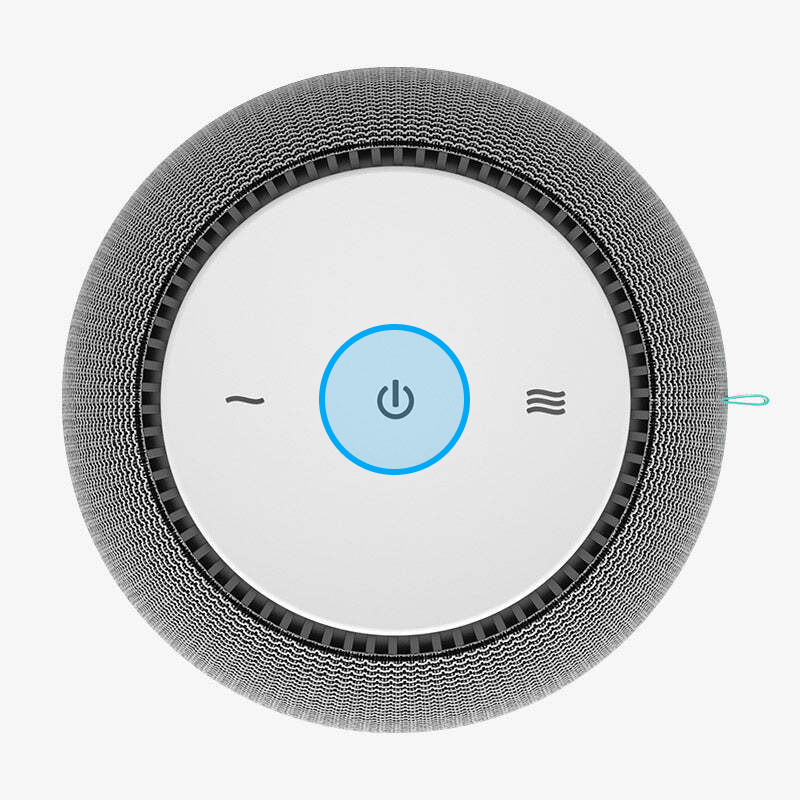
Platforms
Fan
Devices are exposed as Fan entities with a persistent connection to the device.
Fan speed percentage is mapped to the device volume level.
Speed percentages less than 10 have no effect - they all map to a value of 1 on the device.
Actions
Action snooz.transition_on
Transition the volume level over the specified duration. If the device is powered off, the transition will start at the lowest volume level.
| Data attribute | Optional | Description |
|---|---|---|
duration |
yes | Number of seconds to transition to target volume. |
volume |
yes | Percentage volume level. If not specified, the volume on the device is used. |
Automation example
automation:
- triggers:
- trigger: time
at: "04:20:00"
actions:
- action: snooz.transition_on
target:
entity_id: fan.snooz_abcd
data:
volume: 33
duration: 120
Action snooz.transition_off
Transition the volume level to the lowest setting over the specified duration, then power off the device.
Once the transition completes, the volume level is restored to the value before the transition started.
| Data attribute | Optional | Description |
|---|---|---|
duration |
yes | Number of seconds to complete the transition. |
Automation example
automation:
- triggers:
- trigger: time
at: "16:20:00"
actions:
- action: snooz.transition_off
target:
entity_id: fan.snooz_abcd
data:
duration: 120