Shark IQ
The sharkiq integration allows you to control your Shark IQ
配置
要将 Shark IQ integration 添加到您的 Home Assistant 实例中,请使用此 My 按钮:
如果上述 My 按钮不起作用,您也可以手动执行以下步骤:
-
浏览到您的 Home Assistant 实例。
-
转到
设置 > 设备与服务。 -
在右下角,选择
Add Integration 按钮。 -
从列表中选择 Shark IQ。
-
按照屏幕上的说明完成设置。
Actions
Currently supported vacuum actions are:
startpausestopreturn_to_baselocateset_fan_speed
Room Targeting
In addition to the vacuum actions, this integration supports room targeting.
This allows you to select specific rooms that you want cleaned, instead of doing a whole-home clean.
action: sharkiq.clean_room
data:
rooms:
- "Entry"
- "Living Room"
target:
entity_id: vacuum.my_vacuum
Important Note: The list of rooms must be written exactly as they appear in the Shark Clean app. If you want exact names that the action will understand,
look for the Rooms attribute of your Shark Robot Vacuum in Home Assistant. This will be populated with the rooms that the robot has configured, as they will be
understood by the action.
If you want to use the area selector in the action’s UI, you need to format the area names exactly as they appear in the vacuum’s Rooms attribute. You may also check the attribute using Home Assistant’s Developer Tools.
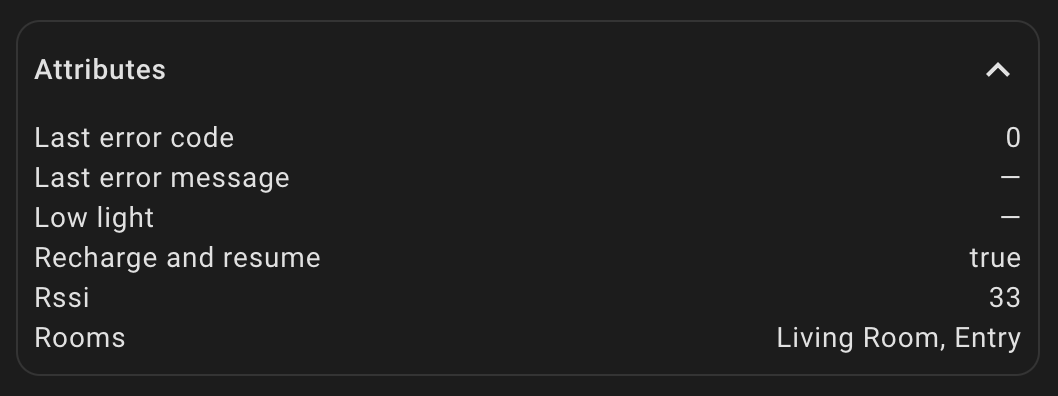
Troubleshooting
Integration Disconnecting
If the integration frequently disconnects and you have an ad blocker runner like Pi-holeads-field.aylanetworks.com to the Allow list . This domain is needed for the connection and can be part of the automatic blocking because of ads being part of the subdomain.
If pause does not work for you, then it is not supported by your vacuum. The stop action will provide similar functionality.