NASweb
The NASweb integration集成将 Home Assistant 与您的设备、服务等连接和集成。 [Learn more] brings the device’s smart home features into Home Assistant, converting them into entities实体表示 Home Assistant 中的传感器、执行器或功能。实体用于监控物理属性或控制其他实体。实体通常是设备或服务的一部分。 [Learn more] that users can monitor, control, and incorporate into scripts脚本是允许用户指定 Home Assistant 打开时要执行的动作序列的组件。 [Learn more] and automationsHome Assistant 中的自动化允许您自动响应在家中和周围发生的事情。 [Learn more].
NASweb combines the functions of a control panel and the ability to manage building automation. The device monitors the flow of information from sensors and programmable switches and stores settings, definitions, and configured actions. More information.
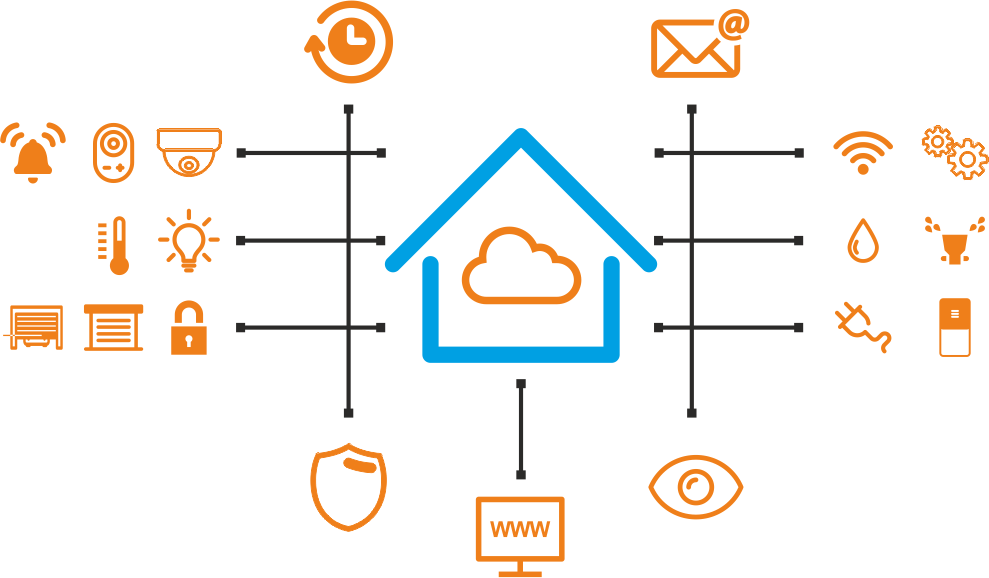
Prerequisites
Before you can add the NASweb integration to Home Assistant, you need to create a user that has access to the NASweb API.
To create a NASweb user with access to the NASweb API, follow these steps:
- To log into device NASweb page, enter the device IP in your local network:
-
https://<Device IP address>/nasweb(for example:https://192.168.117.230/nasweb)
-
- In the top-right corner, select your user and in the pop-up, select Administrators.
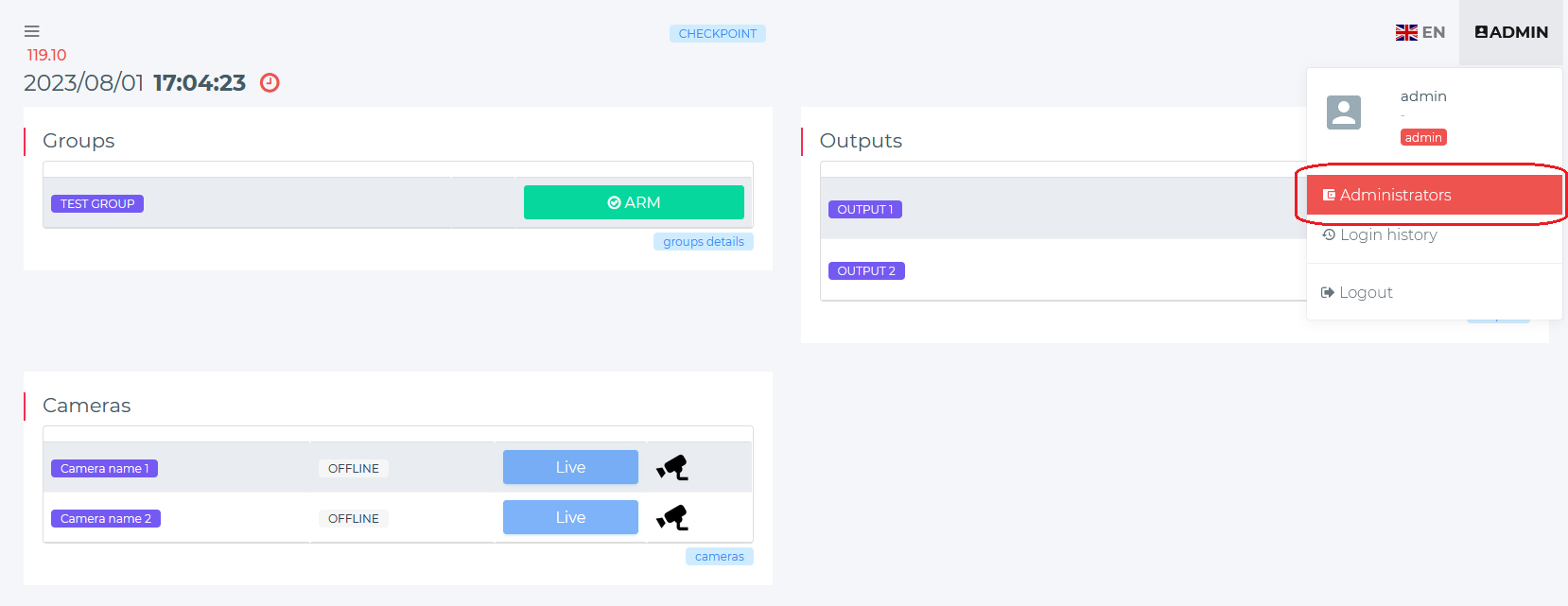
- Find the user you want to have access to the NASweb API from Home Assistant. Select Edit.
- The
adminuser cannot be used for this. Select another user.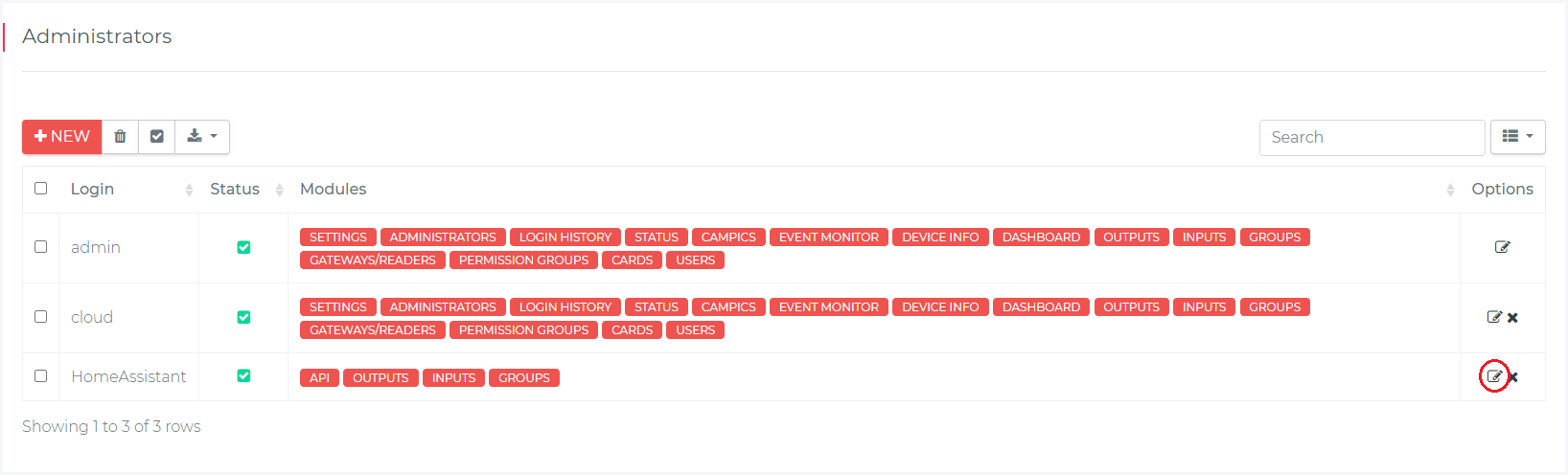
- The
- In the left Modules column, find the API module.
- Click the API module to move it into the right-hand column (
1), which lists modules enabled for this user.- To save changes, select Apply (
2).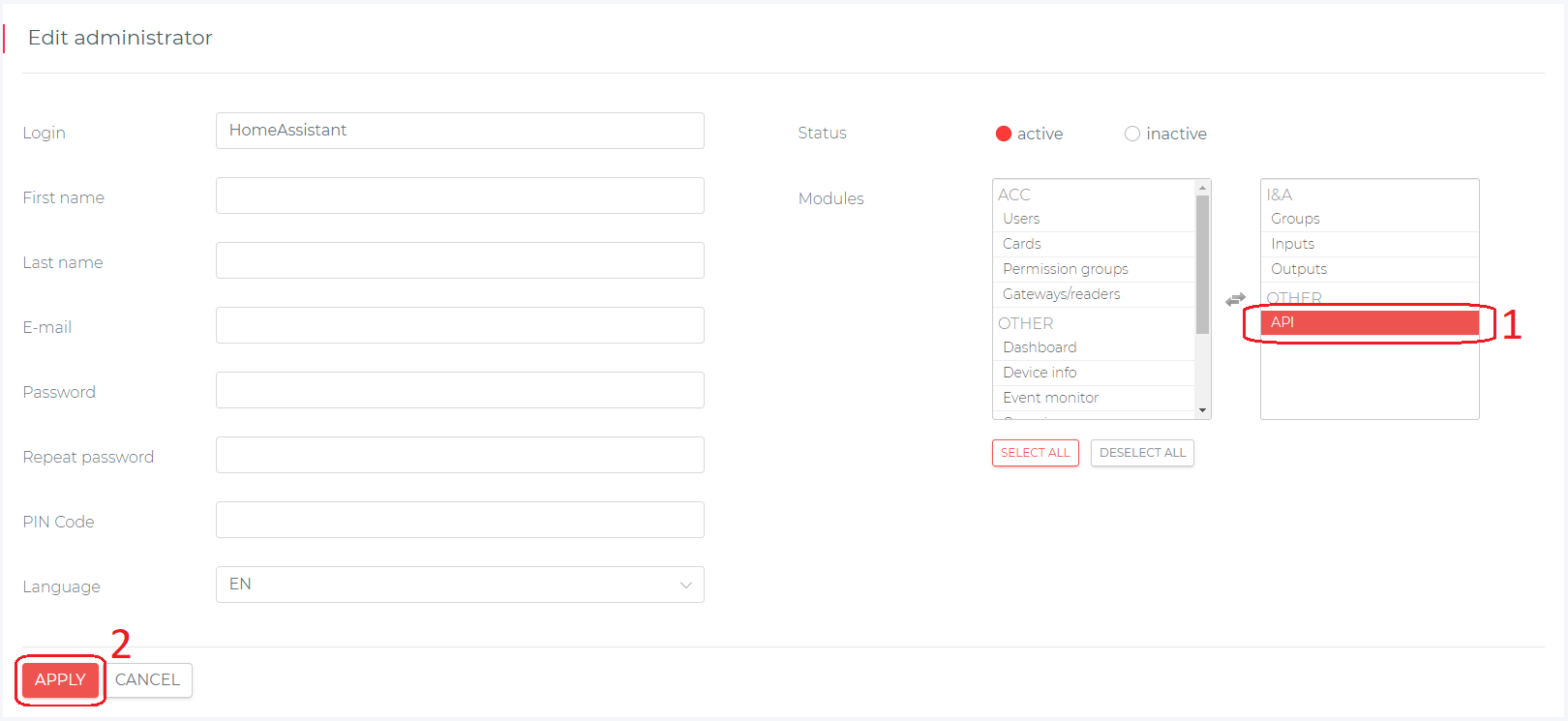
- To save changes, select Apply (
配置
要将 NASweb hub 添加到您的 Home Assistant 实例中,请使用此 My 按钮:
如果上述 My 按钮不起作用,您也可以手动执行以下步骤:
-
浏览到您的 Home Assistant 实例。
-
转到
设置 > 设备与服务。 -
在右下角,选择
Add Integration 按钮。 -
从列表中选择 NASweb。
-
按照屏幕上的说明完成设置。