Date
The Date integration集成将 Home Assistant 与您的设备、服务等连接和集成。 [Learn more] is built for the controlling and monitoring of dates on devices.
构建模块集成
这个 date 是一个构建模块集成,无法直接添加到你的 Home Assistant 中,但可以被其他集成使用和提供。
构建模块集成不同于典型的与设备或服务连接的集成。相反,其他将设备或服务集成到 Home Assistant 中的集成使用这个 date 构建模块来提供实体、服务和其他你可以在自动化或仪表板中使用的功能。
如果你的某个集成具有这个构建模块,这个页面记录了 date 构建模块所提供的功能。
If you are looking for a way to create a similar entity, please take a look at the Date/Time helper.
The state of a date entity
The state of a date entity is the actual date value.
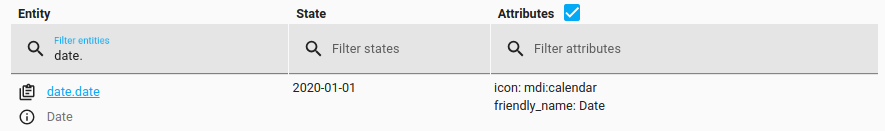 Screenshot showing the state of a date in the developer tools. In the example shown, the state is January 1, 2020; in the format YYYY-MM-DD.
Screenshot showing the state of a date in the developer tools. In the example shown, the state is January 1, 2020; in the format YYYY-MM-DD.
In addition, the entity can have the following states:
- Unavailable: The entity is currently unavailable.
- Unknown: The state is not yet known.
Actions
Date actions
Available actions动作在 Home Assistant 的多个地方使用。作为脚本或自动化的一部分,动作定义了触发器被激活后将发生的事情。在脚本中,动作被称为序列。 [Learn more]: date.set_value
Actiondate.set_value
Set a new value for the date entity实体表示 Home Assistant 中的传感器、执行器或功能。实体用于监控物理属性或控制其他实体。实体通常是设备或服务的一部分。 [Learn more].
| Data attribute | Optional | Description |
|---|---|---|
entity_id |
no | String or list of strings that point at entity_id’s of dates to control. |
date |
no | New date value to set. |