网格卡片
网格卡片允许您以网格的形式显示多个卡片。它将首先填充列,并根据需要自动添加新行。
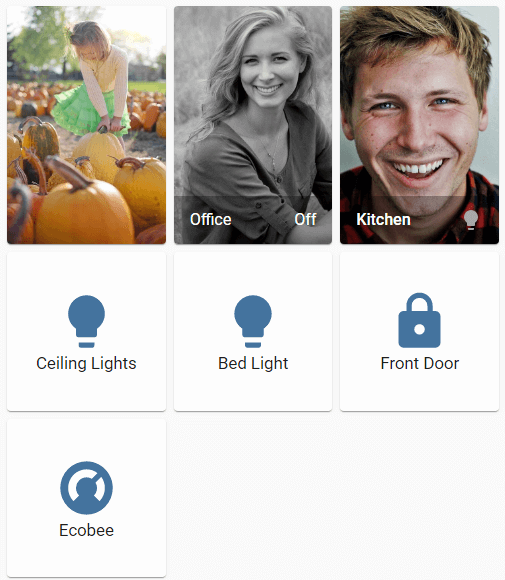 网格卡片的截图。
网格卡片的截图。
要将 网格卡片 添加到您的用户界面:
- 在屏幕右上角,选择编辑
按钮。 - 如果这是您第一次编辑仪表板,将会出现 编辑仪表板 对话框。
- 通过编辑仪表板,您将接管此仪表板的控制。
- 这意味着当新的仪表板元素可用时,它将不再自动更新。
- 一旦您接管控制,就无法将此特定仪表板恢复为自动更新状态。但是,您可以创建一个新的默认仪表板。
- 要继续,请在对话框中选择三点菜单
,然后选择 接管控制。
- 如果这是您第一次编辑仪表板,将会出现 编辑仪表板 对话框。
- 添加卡片并自定义操作和功能 到您的仪表板。
此卡片的所有选项都可以通过用户界面进行配置。
YAML 配置
在您使用 YAML 模式或仅在 UI 的代码编辑器中更喜欢使用 YAML 时,可以使用以下 YAML 选项。
示例
基本示例:
type: grid
cards:
- type: picture-entity
entity: camera.demo_camera
show_info: false
- type: entities
entities:
- binary_sensor.movement_backyard
定义列并禁用正方形选项:
type: grid
title: 后院
columns: 2
square: false
cards:
- type: picture-entity
entity: group.all_lights
image: /local/house.png
- type: horizontal-stack
cards:
- type: picture-entity
entity: light.ceiling_lights
image: /local/bed_1.png
- type: picture-entity
entity: light.bed_light
image: /local/bed_2.png